Create a desktop shortcut from browser
- Resize the browser window so you can see both your computer's desktop and the browser window on the same screen.
- Click the icon on the left of the address bar (where the URL is shown).
- While still holding the mouse button down, move the pointer to the desktop, then release the mouse button.The shortcut will be created.
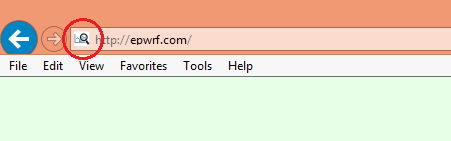
IE Users make a shortcut of our site by dragging icon given below to your desktop
- Resize the browser window so you can see both your computer's desktop and the browser window on the same screen.
- Click the icon below

- While still holding the mouse button down, move the pointer to the desktop, then release the mouse button.
- A dialog box appears containing message "Do you want to allow files from this website to be copied to your computer?"
Click the "Yes" button to confirm that selection.
- The shortcut will be created.
You can make a shortcut to our site by dragging the given icon to your bookmark bar.